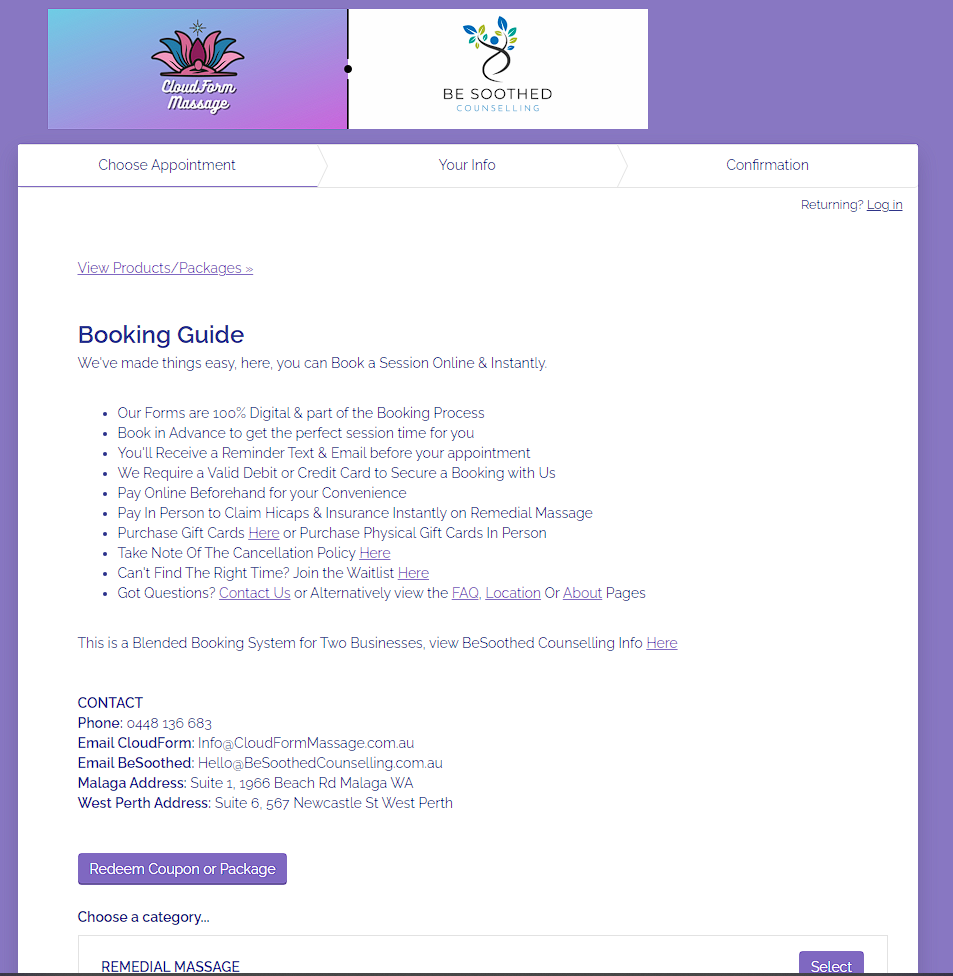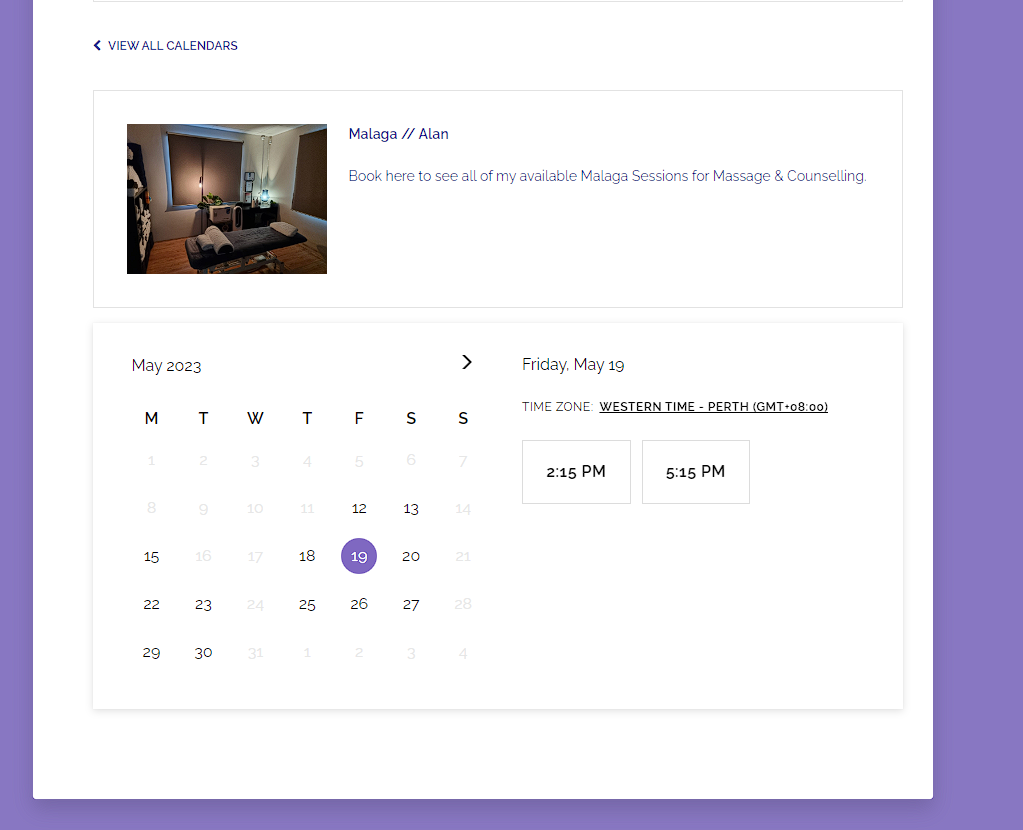How To Book Online
Step 1. Head to Any Page with a Booking Link or Button or Click Here
Step 2. Scroll Down & Pick the Service you want. For example, Remedial Massage for an Hour as a First Time Client.
Step 3. Select any Add-Ons you might want & Pick the Location + Person you want to book with.
Step 4. Pick the Time that suits you based upon your selections so far.
Step 5. Fill in your 100% Online & Tailored Forms.
Step 6. Agree to the T’s & C’s & then choose to pay online or just reserve the appointment without paying. If you want to claim insurance instantly at the terminal, pay in person. This step requires a valid card just like when you book tickets or hotels.
Step 7. All Done! From here, you can view your confirmation page which allows you to make adjustments or tag in your google or apple calendar.
If you get stuck, get in touch with us;
info@cloudformmassage.com.au